Setup
Enable Install this app automatically in Admin Portal
Enable Install this app automatically in Admin Portal
If Install this app automatically is greyed out you will have to enable it in the Power BI Admin Portal.
1. Sign in to Power BI.
2. From the page header, select gear Settings icon > Admin Portal (or open Admin Portal via this link)
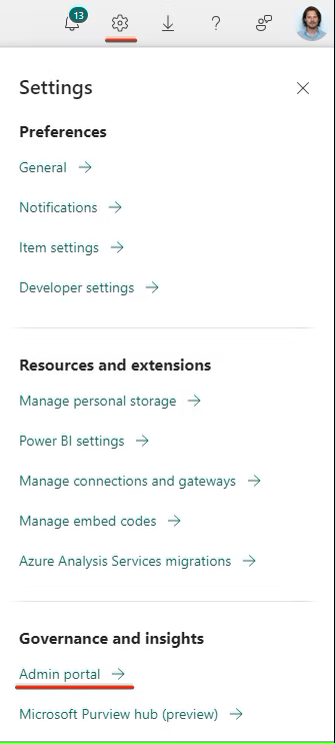
3. Select Tenant settings.
4. Enable Push apps to end users.
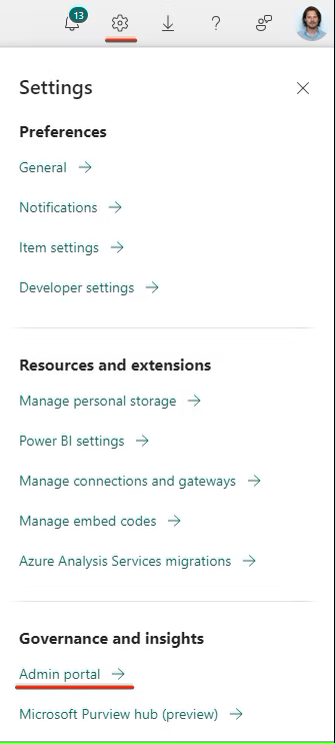
Enable this setup for users who will administer and install Business Central Insights apps.
When enabled, you will be able to share apps directly with end users without requiring installation.
Learn more about automatically installing apps for end users.