P&L Statement Categories
Profit & Loss Statements can vary significantly between different businesses depending on their industry, size, accounting methods, and other factors. It is important for a business to create a customized profit and loss statement that accurately reflects its financial performance and helps it make informed decisions about its operations.
Our Power BI Finance Insights app offers a fully customizable P&L Statement. With this feature, you have complete control over the presentation of your financial data.
Prerequisite: Please make sure you have installed the Power BI Insights Connector App.
In Dynamics 365 Business Central open the Power BI Insights Connector App.
Select Setup per Environment > P&L Statement Categories.
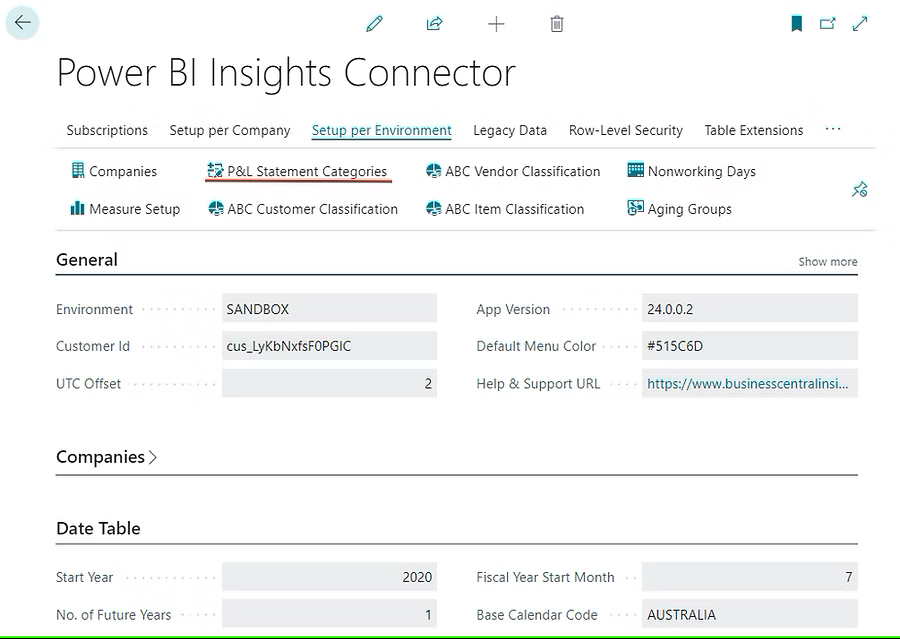
Here you can easily rename and rearrange accounting categories to your liking. For example, you can move non-operating revenue under the Gross Profit line. Additionally, you can choose which accounting categories are included in the standard P&L calculations, such as Gross Profit, EBITDA, EBIT, EBT, and Net Profit. You can also choose to show or hide certain calculations and ratios, giving you the flexibility to focus on the metrics that matter most to your business.
.png)
With these powerful customization options, you can create a P&L Statement that best represents your financial performance and goals.
Our Power BI Finance Insights app allows you to easily view P&L statement by any financial dimension, time periods, or by company, which provides a consolidated view across multiple companies in one report.
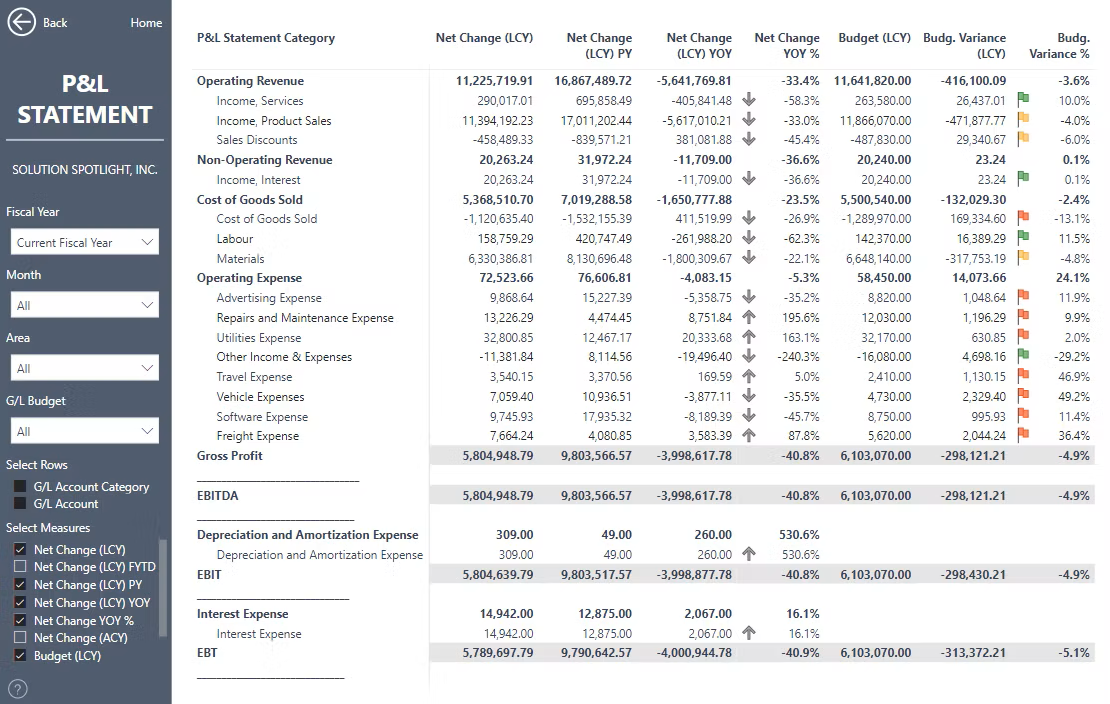
We look forward to discussing how our customizable P&L Statement can help you better understand your company's financial performance.
Please follow this link to book a free training or introduction call with us at your convenience.