Item Units of Measure Setup
With the Business Central Insights apps, you'll have the power to easily convert quantities to a variety of alternate item units of measure. Whether you need to work with boxes, pallets, cases, bottles, and more, our apps make it simple to switch between different units and manage your inventory with ease.
Prerequisite: Please make sure you have installed the Power BI Insights Connector App.
In Dynamics 365 Business Central open the Power BI Insights Connector App.
Select Setup per Company > Item Units of Measure Setup.
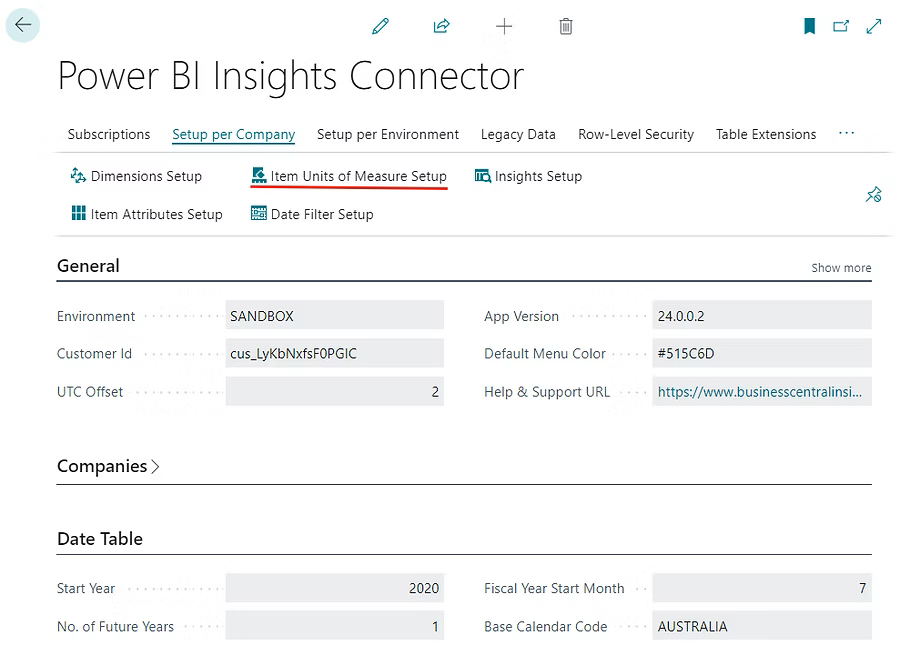
Please select the desired Units of Measure for converting your quantities.
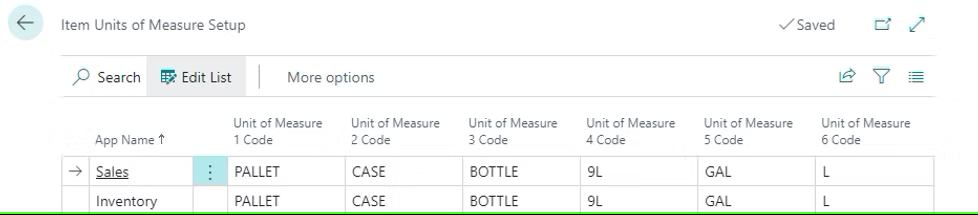
With Power BI, you can view quantities in a variety of alternate Units of Measure. For instance, our Item Sales by Unit of Measure report allows you to easily visualize sales data across different units of measure.

Please note the Item Units of Measure Setup is company specific. You will need to set Units of Measure for each company separately.
You can find more information about Units of Measure here.