ABC Classification
Prerequisite: Please make sure you have installed the Power BI Insights Connector App.
In Dynamics 365 Business Central open the Power BI Insights Connector App.
Select Setup per Environment > ABC Classification.
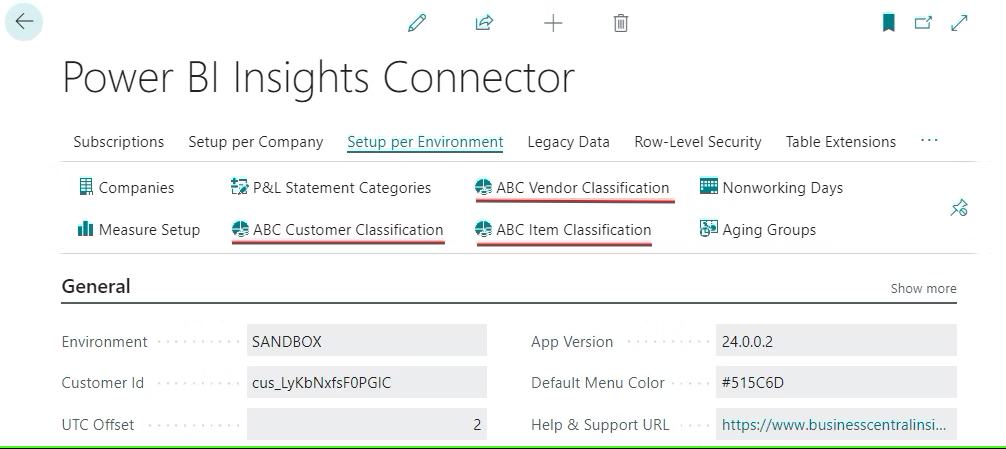
Here you will find the ABC Classification setup for Customers, Vendors and Items. There are no fixed thresholds for each class, and different proportions can be applied based on objectives and criteria. On the ABC Classification screen, you will have the ability to adjust classes and set custom lower and upper boundaries.
ABC Classification reports are available in our Sales, Purchasing and Inventory Insights apps.
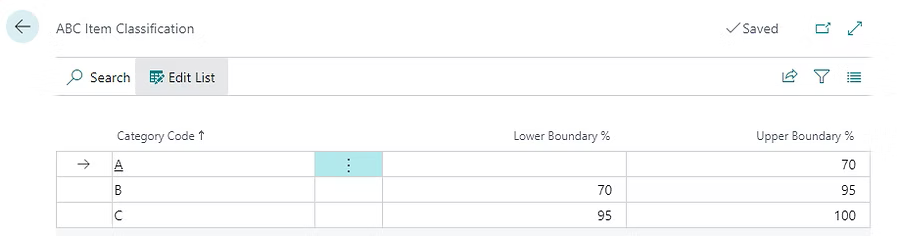
The ABC Item Classification system groups items by their sales turnover. The best performing items belong to group 'A'; medium performing items belong to group 'B'; and the lowest performing items to group 'C'. This analysis serves as a base for directing a manager's attention and decision making. 'A' items are planned more carefully and a company might expect more rebates from their suppliers. ABC Item Classification simplifies rules for planning and procurement operations, as corresponding rules are defined not for individual items, but for all 'A', 'B' or 'C' groups.
The ABC Customer Classification system groups customers by their sales turnover. The best performing customers belong to group 'A'; medium performing customers belong to group 'B'; and the lowest performing customers to group 'C'. You can use the ABC Customer Classification to calibrate resources allocated for sales and marketing, such as investment on customer retention policies, prioritisation of technical support calls, assignment of dedicated account managers, and so on. The measure used to calculate the ABC Customer Classification is total sales turnover.
The ABC Vendor Classification system groups vendors by the total amount spent (total purchases). The vendors with the highest purchases belong to group 'A'; the vendors with the medium amount spent belong to group 'B'; and the vendors with the lowest amount spent belong to group 'C'. You can use the ABC Vendor Classification to calibrate resources allocated for purchases, assignment of dedicated account managers, and so on.