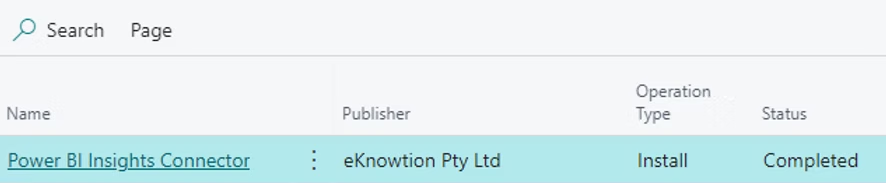Setup
Connector Installation Troubleshooting
Once the Power BI Insights Connector is installed, the app will be visible in the Extensions Management screen.
a. Sign in to Business Central.
b. In the Tell Me box, enter Extension Management.
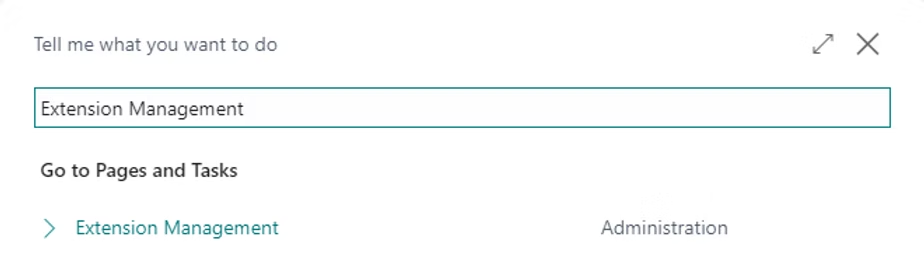
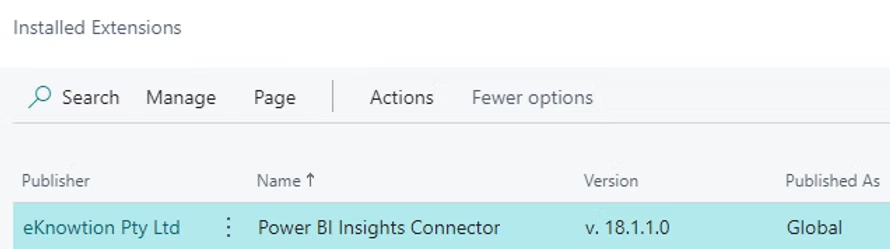
If the Power BI Insights Connector App is not shown, check the app installation status.
To view the installation progress, follow these steps:
a. Sign in to Business Central.
b. In the Tell Me box, enter Extension Management.
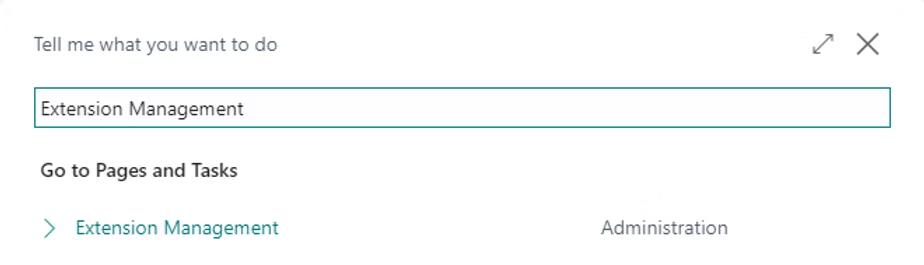
c. Select Manage > Deployment Status.
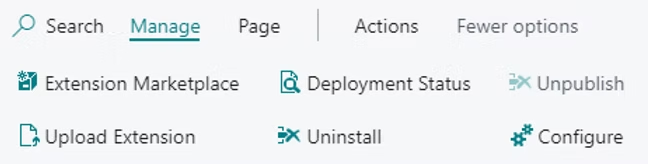
d. Make sure that the Status is Completed. To see the details click on the Power BI Insights Connector link.