Date Filter Setup
Prerequisite: Please make sure you have installed the Power BI Insights Connector App.
In Dynamics 365 Business Central open the Power BI Insights Connector App.
Select Setup per Company > Date Filter Setup.
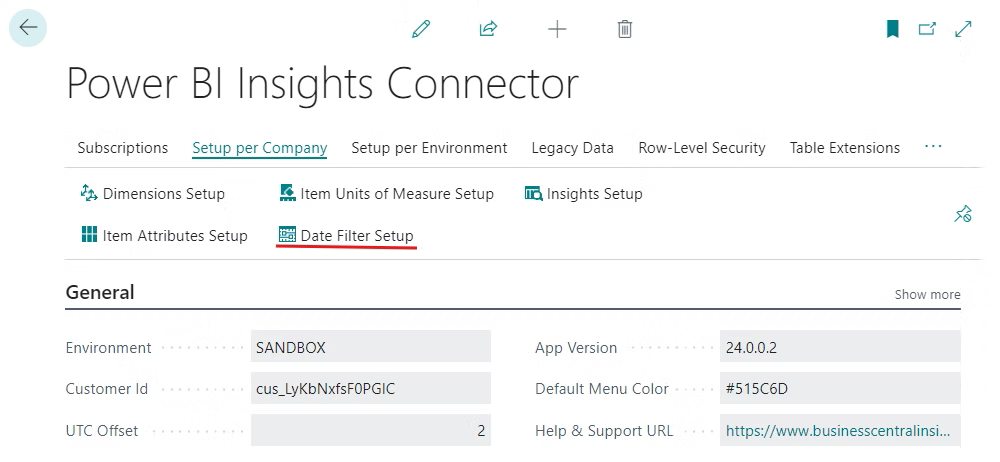
If you do not want to import the complete history of your transactions, you can limit data by setting start date filters. The start date filter can be a specific date, or it can be set dynamically as a date formula, e.g., '-2Y' will import the last two years from today. You can find more information about date formulas here. You can also select the start date filter as the current or previous fiscal year start date.
Setting up start date filters can significantly speed up the Power BI data refresh time.
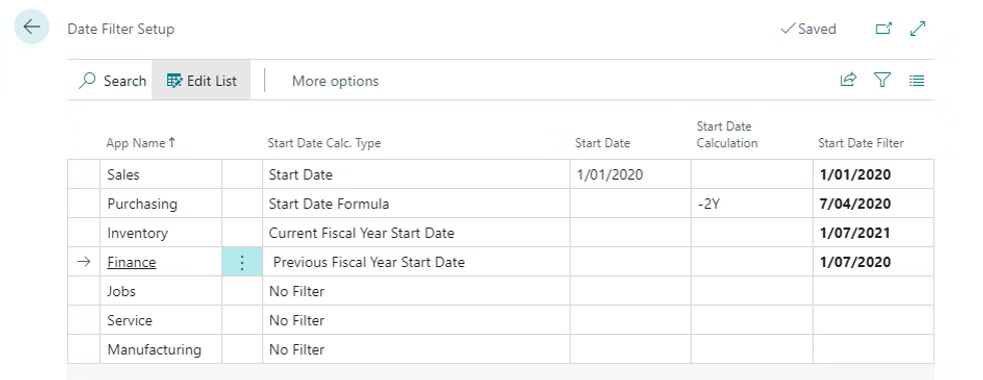
Please note the date filter setup is company specific. You will need to set date filters for each company separately.