Setup
Schedule automatic data refresh
To setup and schedule automatic data refresh, follow these steps:
1. Open the Workspace and select Semantic model > Settings.
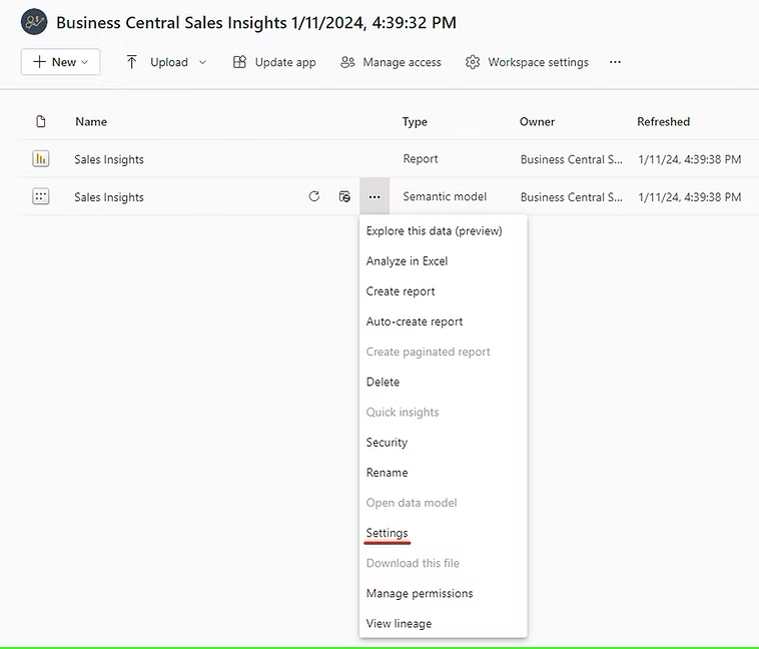
2. Select Scheduled Refresh.
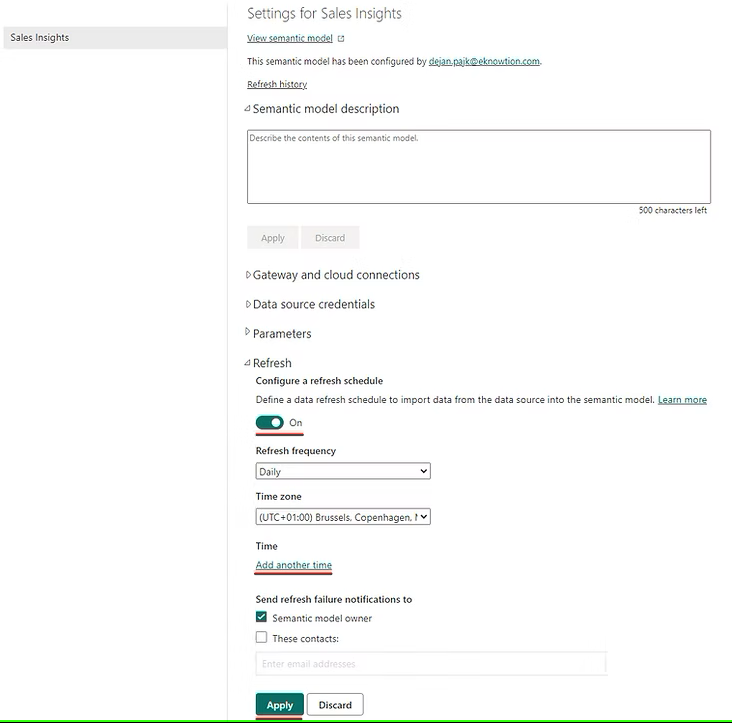
Find more information about scheduled refresh here.
It is recommended to have at least a 1h gap between each app refresh time, for example:
Sales Insights refresh time 1:00 am
Purchasing Insights refresh time 2:00 am
Inventory Insights refresh time 3:00 am
Finance Insights refresh time 4:00 am